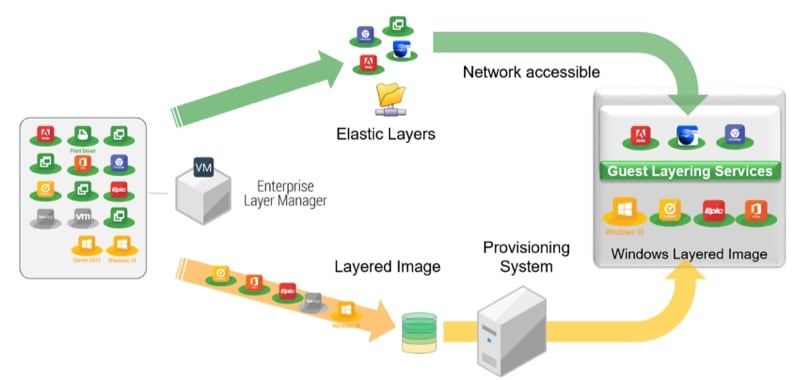Citrix App Layering makes it possible to divide the entire Windows workplace into modular virtual layers: the Windows operating system itself in an OS layer, apps in their own app layer and a personalized layer, in which all user specific settings, data and apps of the user are containted.
This makes the transition to the cloud considerably easier, since only one app image needs to be managed for both on-premise and cloud environments.
With ‘Elastic Layering’ you can assign app layers that are not included in the ‘golden image’ to users on that machine.
Less complexity
Many organizations find themselves in the middle of the transition to a (hybrid) cloud environment. This transition phase entails a number of challenges, including the management of Windows applications.
This always takes a lot of time and effort for the IT department, but the fact that part of the infrastructure is on-premise and part is in one or more clouds, makes it even more complex and error-prone.
Traditional application management solutions are often no longer sufficient. In many cases, they force you to repack apps for every platform and sometimes they are even completely incompatible with the cloud.
Citrix App Layering solves these challenges: by separating apps from the underlying operating system, you can manage them in one place and deliver them anywhere and on any device.
The advantages
- Substantial time savings
Citrix App Layering drastically reduces the time required to manage Windows applications and images. - Easier management
App Layering separates the management of the operating system and apps from the infrastructure. You can install each app and OS patch once, update the corresponding templates and re-implement your images. - Higher level of security
By means of ‘Elastic Layering’ you can assign app layers that are not included in the ‘golden image’ to users on that machine. Users receive a personalized set of applications when they log in.
Citrix App Layering versus application virtualization with App-V
Another way to implement and manage applications is to virtualize them with tools such as Microsoft App-V. This allows you to isolate applications and implement and update them independently of a Windows image. However, there are some limitations to this technology:
- Application packaging using isolation technology requires a lot of time for desktop setup, pre-scans, post-scans, scripting, registering changes and implementation
- Applications with system services, boot time drivers (such as antivirus, printers, scanners, etc.) and applications with complex setup procedures cannot be virtualized with application virtualization tools
- Applications that share data with other applications, are linked to each other or make use of cross communication, do not work properly if application virtualization technology is used.
You don't have these disadvantages with App Layering.
Workspace Environment Management (WEM) as an addition to App Layering
In the transition to a (hybrid) cloud environment, it is crucial to continue to guarantee the security of the data. Citrix App Layering uses ‘Elastic Layering’: a method to dynamically pass on apps to servers and desktops when the user logs in, so that each user always has his or her own specific apps.
To ensure that users only have access to the data for which they are authorized, you can implement ‘context-based’ security policies. For this you can use Citrix Workspace Environment Management (WEM). In addition, WEM also helps to improve log-on times, centralize management of user settings and optimize machine performance.
Conclusion
All in all, it can be concluded therefore that application virtualization works well with applications that are incompatible with the host OS or other apps. For applications that need to be able to communicate with device and kernel drivers, plugins or other applications, Application Layering technology is ideally suited. By using Elastic Layering and WEM you can further optimise, secure and personalise the workspace environment.
Need more information?
INISI has extensive experience with the implementation of Citrix App Layering.
Do you want to know more about the possibilities in your specific situation? Then contact INISI via telephone 010 436 88 22 or send an e-mail with your question to bart.bossers (at) inisi.com.
INISI listens, advises and helps you move forward!